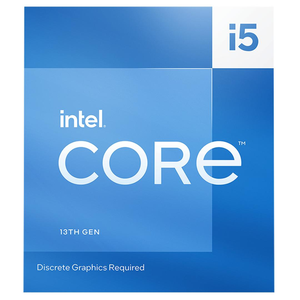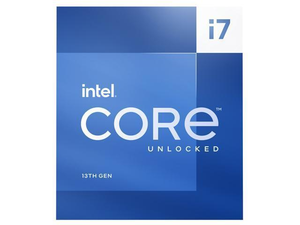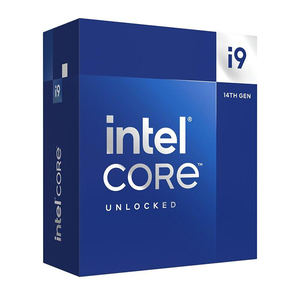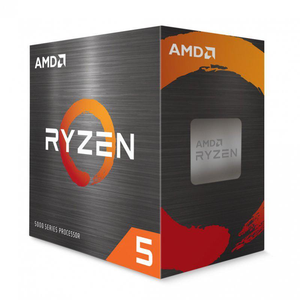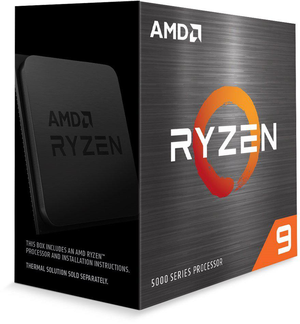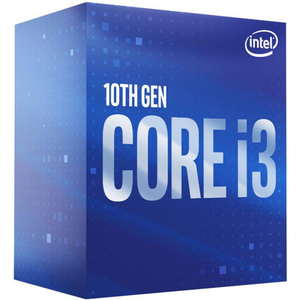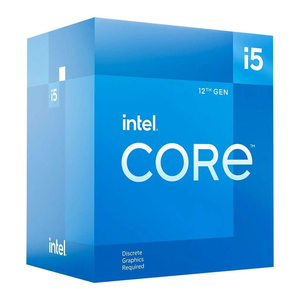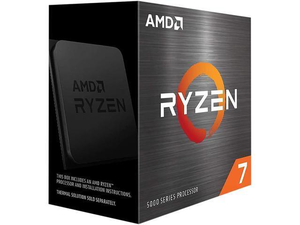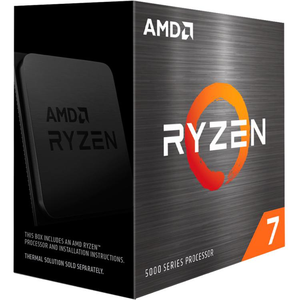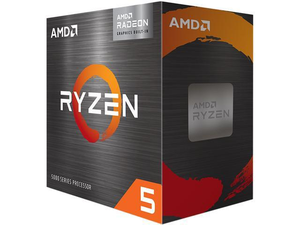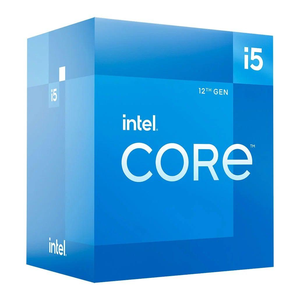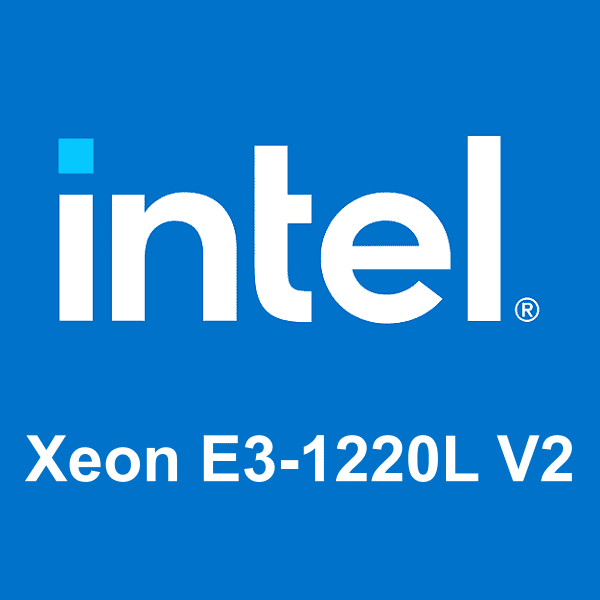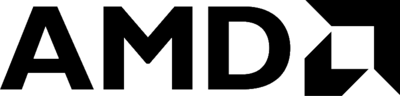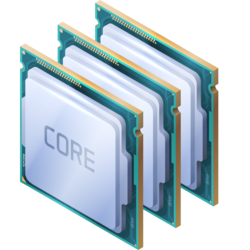General Tasks bottleneck calculator
Intel Xeon E3-1220L V2 and AMD Radeon RX 570
General Tasks
2560 × 1440
1 monitor
1. Select purpose
Currently selected:

General Tasks
2. Select processor
Currently selected:
Intel Xeon E3-1220L V2
3. Select graphic card
Currently selected:
AMD Radeon RX 570
4. Select resolution
Currently selected:
2560 × 1440 resolution
(1 monitor)
Calculation result
Bottleneck percentage
The Intel Xeon E3-1220L V2 may serve as a bottleneck for the AMD Radeon RX 570 in the General Tasks with 2560 × 1440 and 1 monitor. Although the AMD Radeon RX 570 is engineered to manage heavy graphical tasks, the Intel Xeon E3-1220L V2 might lack the processing power needed to fully unlock the AMD Radeon RX 570 capabilities. This imbalance may inhibit the overall efficiency of your system, slowing down processing and possibly compromising graphical fidelity. For a more harmonious hardware setup, upgrading to a high-performing processor that can meet the demands of current software and games is advised.

In a configuration featuring the Intel Xeon E3-1220L V2 and AMD Radeon RX 570, with a screen resolution of 2560 × 1440 and 1 monitor, the system experiences a 38.8% bottleneck for General Tasks.
Processor and graphic card utilizations
In a computing setup featuring the Intel Xeon E3-1220L V2 and AMD Radeon RX 570, under the context of General Tasks with a screen resolution of 2560 × 1440 and 1 monitor, the processor is expected to have an utilization rate of 83.1%, while the graphics card is projected to be utilized at 46.1%.
It's crucial to understand that these figures signify theoretical maximums based on typical CPU-to-GPU workload distribution ratios for certain tasks or gaming experiences. Achieving these high levels of utilization in real-world settings can be a challenging endeavor.

Playability
- Playable
- Frames per second
-
A game is considered "playable" if it can consistently run at 60 FPS on high settings. This ensures a smooth and visually appealing gaming experience free from lags or stutters.
Heatmap of bottleneck
In gaming scenarios, your AMD Radeon RX 570 might not attain its full performance potential due to a lack of optimal utilization. This happens when the Intel Xeon E3-1220L V2 fails to handle and transmit data to the AMD Radeon RX 570 at an adequate speed. As a result, the Intel Xeon E3-1220L V2 will be operating at its maximum capacity, while the AMD Radeon RX 570 remains underutilized.
When it comes to bottlenecks, a processor bottleneck is generally viewed as more detrimental than a graphics card bottleneck. In cases of a processor bottleneck, the Intel Xeon E3-1220L V2 capacity reaches its limits, which may adversely affect other applications running concurrently. This situation can result in diminished responsiveness and multi-tasking capabilities.
Moreover, due to the processor bottleneck, the system might not leverage the full performance capabilities of the AMD Radeon RX 570. Consequently, there could be restrictions in graphical rendering, frame rates, and the overall gaming experience.
To visualize these bottlenecks, consider examining our heatmap. On this heatmap, the X-axis represents the CPU Score, while the Y-axis denotes the GPU Score. A quick glance at this heatmap can offer invaluable insights into potential bottlenecks within various system configurations.

By correlating your Intel Xeon E3-1220L V2 CPU Score and AMD Radeon RX 570 GPU Score on the heatmap, you can acquire a more comprehensive understanding of how these components interact and where the bottlenecks might occur. Making well-informed hardware choices based on this heatmap analysis can lead to a more balanced and efficient computing setup for your specific needs.
Bottleneck solutions
Replace processor
When the processor becomes the system's bottleneck, upgrading it is often the most straightforward way to improve performance. Opting for a faster processor with more cores and higher clock speeds can effectively minimize or even eliminate the bottleneck, making it easier for your graphics card to perform to its maximum capability.
- AMD Ryzen 5 2600 Full details
- AMD Ryzen 5 3500X Full details
- Intel Core i7-9700 Full details
- Intel Core i5-10500 Full details
- Intel Core i7-8700 Full details
- AMD Ryzen 5 1600 Full details
- AMD Ryzen 5 3500 Full details
- AMD Ryzen 5 1600X Full details
- Intel Core i7-9700E Full details
- AMD Ryzen 3 3300X Full details
- Intel Core i3-12100T Full details
- Intel Core i7-5960X Full details
- Intel Core i7-10700T Full details
- AMD Ryzen 3 PRO 5350GE Full details
- Intel Core i7-7800X Full details
- AMD Ryzen 3 5300G Full details
- Intel Core i5-11500T Full details
- AMD Ryzen 3 5300GE Full details
- Intel Core i3-13100T Full details
- Intel Core i5-10400F Full details
- Intel Core i5-10400 Full details
- AMD Ryzen 3 3100 Full details
- Intel Core i5-10600T Full details
- Intel Core i7-6850K Full details
- Intel Core i5-10505 Full details
- Intel Core i5-9600K Full details
- AMD Ryzen 3 4100 Full details
- Intel Core i5-9600KF Full details
- AMD Ryzen 3 PRO 4350G Full details
- Intel Xeon E5-2675 v3 Full details
- Intel Xeon Gold 6128 Full details
- Intel Xeon E5-2687W v2 Full details
- Intel Xeon E5-2667 v2 Full details
- Intel Xeon E5-2640 v4 Full details
- Intel Xeon E5-2618L v4 Full details
- Intel Xeon E5-1660 v3 Full details
- Intel Xeon E5-2667 v3 Full details
- Intel Xeon E5-2680 v2 Full details
- Intel Xeon W-2133 Full details
- Intel Xeon E5-1680 v2 Full details
- Intel Xeon W-10855M Full details
- Intel Xeon E5-2660 v3 Full details
- Intel Xeon E5-1680 v3 Full details
- Intel Xeon Silver 4114 Full details
- Intel Xeon E5-2630 v4 Full details
- Intel Xeon E5-1650 v4 Full details
- Intel Xeon E5-2650L v3 Full details
- Intel Xeon E5-2650 v3 Full details
- Intel Xeon E5-2640 v3 Full details
- Intel Xeon E5-2643 v3 Full details

Impact of Changing Screen Resolution
Interestingly, if you're facing a processor bottleneck, altering the screen resolution may have a counterintuitive impact. Elevating the screen resolution will primarily stress the graphics card, thereby reducing the proportion of work that the processor needs to do in certain tasks. This makes it less likely that the processor will max out, though it does not replace the benefits of a processor upgrade for a balanced system.
Read moreReplace graphic cards
If the processor is causing the bottleneck, replacing the graphic card isn't generally recommended unless you're also planning to upgrade the processor. Downgrading your graphics card to better match the processor might alleviate the bottleneck, but it often results in a decrease in overall system performance, especially in graphics-heavy tasks like gaming or 3D rendering.
- NVIDIA GeForce GTX 660 Full details
- NVIDIA GeForce GTX 750 Ti Full details
- AMD Radeon HD 7850 Full details
- NVIDIA GeForce GTX 570 Full details
- AMD Radeon RX 560 Full details
- AMD Radeon Pro WX 4100 Full details
- AMD Radeon RX Vega M GL Full details
- NVIDIA GeForce GTX 750 Full details
- NVIDIA GeForce GTX 650 Ti BOOST Full details
- NVIDIA GeForce GTX 590 Full details
- NVIDIA GeForce GTX 560 Ti Full details
- AMD Radeon R9 360 Full details
- AMD Radeon HD 7790 Full details
- AMD Radeon R7 360 Full details
- NVIDIA GeForce GTX 470 Full details
- AMD Radeon R7 260X Full details
- AMD Radeon RX 560X Full details
- AMD Radeon HD 6970 Full details
- AMD Radeon R7 260 Full details
- AMD Radeon HD 6990 Full details
- AMD Radeon RX 550 Full details
- AMD Radeon HD 8950 Full details
- NVIDIA GeForce GTX 560 Full details
- NVIDIA GeForce GTX 465 Full details
- AMD Radeon HD 6950 Full details
- NVIDIA GeForce GT 1030 Full details
- NVIDIA GeForce GTX 650 Ti Full details
- NVIDIA Quadro M2000 Full details
- NVIDIA Quadro K5000 Full details
- NVIDIA GRID K520 Full details
- NVIDIA Quadro K2200 Full details
- NVIDIA Quadro P620 Full details
- NVIDIA Quadro P600 Full details
- NVIDIA Quadro K5100M Full details
- NVIDIA Tesla C2070 Full details
- AMD FirePro W7170M Full details
- AMD FirePro W4300 Full details
- NVIDIA GRID K280Q Full details
- AMD FirePro M6100 FireGL V Full details
- NVIDIA Quadro K1200 Full details
- AMD FirePro W5000 Full details
- AMD FirePro W5100 Full details
- NVIDIA Quadro 6000 Full details
- NVIDIA Quadro K4000 Full details
- AMD FirePro V9800 Full details
- NVIDIA GRID K2 Full details
- NVIDIA Quadro K5000M Full details
- NVIDIA Quadro K4100M Full details
- AMD Radeon Pro WX 3100 Full details
- AMD FirePro 3D V8800 Full details

Impact of Changing Screen Resolution
Increasing the screen resolution in this case will demand more from your graphics card and can make the processor's bottleneck less noticeable in some scenarios, but again, it won't entirely solve the underlying problem.
Read moreOffers for AMD Radeon RX 570
 ARMOR
ARMOR
 PULSE
PULSE
 ARMOR OC
ARMOR OC
 ROG STRIX
ROG STRIX
 RS
RS
 NITRO+
NITRO+
| Product name | Merchant | Available | Price |
Merchant
Available
Price
|
|---|---|---|---|---|

|
Yes | 13.98 $ |
Yes
|
|

|
Yes | 18.99 $ |
Yes
|
|
|
3 new from 330.00 $. 6 used from 94.00 $. Last updated 56 minutes ago. |

|
Yes | 94.99 $ |
Yes
|
|
1 new from 399.00 $. 5 used from 99.00 $. Last updated 1 hours ago. |

|
Yes | 99.00 $ |
Yes
|
|
PowerColor Red Devil AMD Radeon RX570 4GB GDDR5 AXRX 570 4GBD5-3DH/OC 1 new from 149.00 $. 1 used from 249.00 $. Last updated 1 hours ago. |

|
Yes | 149.99 $ |
Yes
|
Product pricing and availability information was updated as of the date and time listed, but is subject to change. If you choose to purchase a product from a retailer, the price and availability displayed on their website at the time of purchase will apply. We may earn a commission from qualifying purchases made through the links to participating retailers on this site. However, this does not impact the products or prices that are displayed or the order in which prices are listed.
Bottleneck calculator types
Select purpose bottleneck calculator
Before selecting a bottleneck calculator, consider your primary computing tasks. For general activities like web browsing and office work, the calculator evaluates the balance between your CPU and GPU. If you focus on CPU-intensive tasks like video editing or 3D rendering, the tool will highlight processor performance. For GPU-centric tasks such as gaming or graphical rendering, it will assess the efficiency of your graphics card. Choose the appropriate calculator to accurately identify potential system bottlenecks for your specific use-case.
Select game bottleneck calculator
By selecting a game from the list, the calculator will analyze potential bottlenecks specifically tailored to that game's system requirements and graphical demands. This allows you to optimize your setup for a smoother, more responsive gaming experience. Choose the game that aligns with your interests to get the relevant bottleneck analysis.