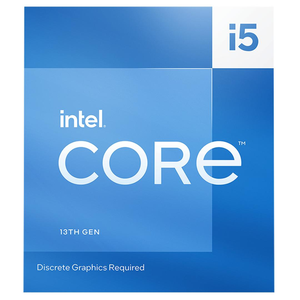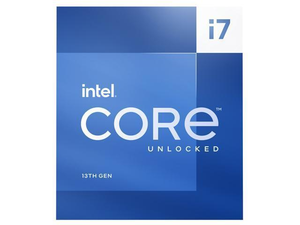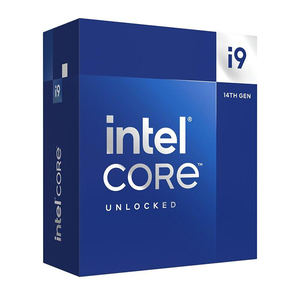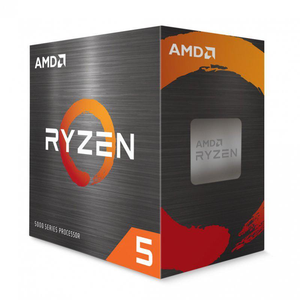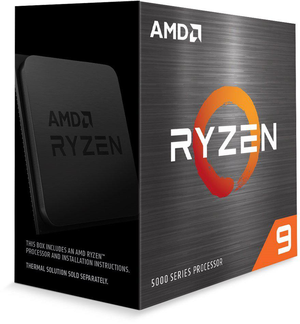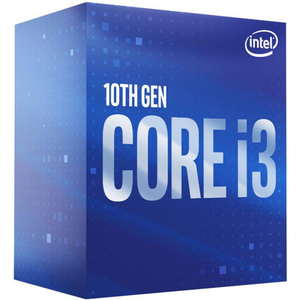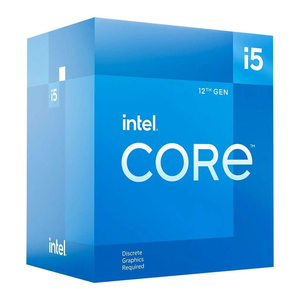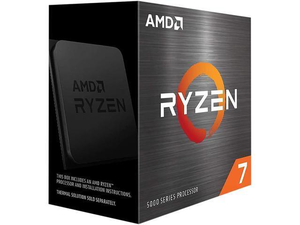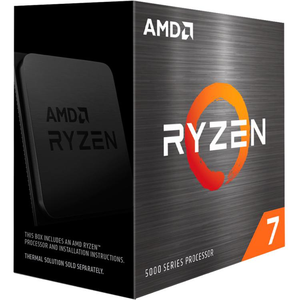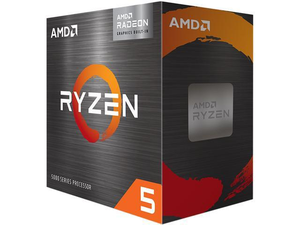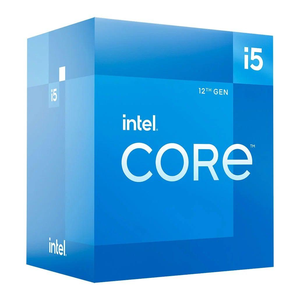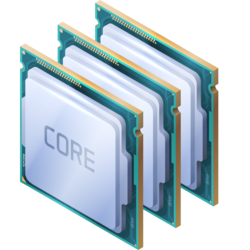Dirt Rally 2.0 bottleneck calculator
1. Select game
Currently selected:
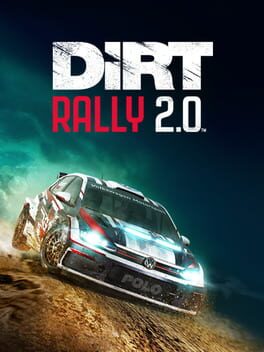
Dirt Rally 2.0
2. Select processor
3. Select graphic card
4. Select resolution
Step 2: Select CPU
Congratulations on making it to the crucial step of selecting a processor in our Bottleneck Calculator! By now, you've already chosen your purpose or game which you intend to run it. Now, it's time to pick the brain of your system: the CPU (Central Processing Unit).
Why the CPU Matters
The CPU plays a vital role in determining the performance of your computer. A mismatch between your CPU and other hardware components can lead to bottlenecks, significantly impacting your gaming experience or the effectiveness of other tasks.
How to Choose
We've compiled a list of the most popular processors, to help you make an informed decision. Consider the following while making your selection:
- Compatibility: Make sure the CPU you choose is compatible with your motherboard.
- Performance Needs: If you're aiming for high-resolution gaming or CPU-intensive tasks, you'll need a more powerful processor.
- Budget: High-end CPUs can be expensive, so ensure your choice fits within your budget.
Most Popular CPUs
- Intel Core i9-14900KS
- AMD Ryzen 9 7950X3D
- Intel Core i9-14900K
- Intel Core i9-13900K
- Intel Core i7-14700K
- Intel Core i7-14700KF
- AMD Ryzen 9 7900X
- AMD Ryzen 9 7900X3D
- Intel Core i7-13700K
- Intel Core i7-13700KF
- AMD Ryzen 9 5950X
- Intel Core i9-12900K
- Intel Core i5-14600KF
- Intel Core i5-14600K
- AMD Ryzen 9 5900X
- Intel Core i5-13600K
- Intel Core i5-13600KF
- AMD Ryzen 7 7700X
- Intel Core i7-12700K
- AMD Ryzen 7 7700
- Intel Core i7-12700KF
- AMD Ryzen 7 7800X3D
- Intel Core i7-12700F
- AMD Ryzen 5 7600X
- AMD Ryzen 7 5800X3D
- AMD Ryzen 7 5800X
- Intel Core i5-12600K
- Intel Core i5-12600KF
- AMD Ryzen 5 7600
- AMD Ryzen 5 7500F
- AMD Ryzen 7 5700X
- AMD Ryzen 7 5700X3D
- Intel Core i5-14400F
- Intel Core i5-13400F
- AMD Ryzen 7 5700G
- AMD Ryzen 7 3700X
- AMD Ryzen 5 5600X
- AMD Ryzen 5 5600
- AMD Ryzen 5 5600G
- Intel Core i5-12400F
- AMD Ryzen 5 5500
- Intel Core i5-12400
- Intel Core i9-9900K
- AMD Ryzen 5 3600X
- AMD Ryzen 5 3600
- Intel Core i5-11400F
- AMD Ryzen 5 4500
- AMD Ryzen 5 4600G
- Intel Core i7-9700K
- Intel Core i3-12100F
- AMD Ryzen 5 2600
- Intel Core i5-10400F
- Intel Core i7-7700K
- Intel Core i5-9400
- AMD Ryzen 5 3400G
- Intel Core i3-10100F
- Intel Core i7-4790
- AMD Ryzen 3 3200G
- Intel Core i7-3770
- Intel Core i5-6500
Bottleneck calculator types
Select purpose bottleneck calculator
Before selecting a bottleneck calculator, consider your primary computing tasks. For general activities like web browsing and office work, the calculator evaluates the balance between your CPU and GPU. If you focus on CPU-intensive tasks like video editing or 3D rendering, the tool will highlight processor performance. For GPU-centric tasks such as gaming or graphical rendering, it will assess the efficiency of your graphics card. Choose the appropriate calculator to accurately identify potential system bottlenecks for your specific use-case.
Select game bottleneck calculator
By selecting a game from the list, the calculator will analyze potential bottlenecks specifically tailored to that game's system requirements and graphical demands. This allows you to optimize your setup for a smoother, more responsive gaming experience. Choose the game that aligns with your interests to get the relevant bottleneck analysis.